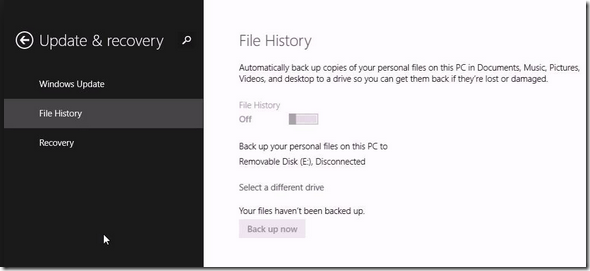I didn’t have a backup of my Surface Pro 3, so when it because unusable, my only option was to do a Refresh, which uninstalled all my applications, and trashed all my settings, product registrations, 100 Windows Update installations, email setup and on and on. It took about a day to put the system back together after that, and I was not able to re-install one application at all. I’m still finding things that don’t work right.
Oh, if I only had a backup. Why didn’t I have a backup? They say an image is worth a thousand words, so here is the image:
There is no backup except the File History “Back up now”, which only backs up user files, not the operating system or applications.
The reason I’m writing this article is to say that there really is a backup in Windows 8.1—you just can’t find it so easily. Surprisingly, the real backup is under File History, the other File History. Go to the system search and enter “File History” and select the one that has a picture of a folder next to it. This takes you to the desktop. In small type in the extreme lower left of the File History window, there is a “System Image Backup” link that lets you really back up your computer.
To restore, restart your computer while holding down the F8 key (yes, you need a keyboard). Then use the Advanced Repair Options.