The XHDATA D-808 arrived yesterday afternoon. My first impression, just fondling the radio, was good. It was solid and the materials seemed better than average quality. After some time using the radio, I was less impressed. I detail below how the radio has excellent performance as a radio, but that its operation and documentation are poor.
Upgrade
It appears some changes have been made since the XHDATA D-808 was initially announced in 2018. In 2021 the display back light was changed from white to amber. Other users have experienced the antenna coming loose from the circuit board, which apparently was the only anchor point for the antenna. Now there is a screw through the back of the case that holds the antenna more securely. (For details on the difference between old and new models, refer to this XHDATA document.)
Downgrade?
More recently (2023?) the internal circuit of the of the radio was radically changed and users are reporting that the new version isn’t as loud. This version can be identified by rubber feet on the bottom and a USB-C charging connector (the prior version has a USB Micro). Others are speculating about poorer performance. I’ll post an update when I know more. Mine is this latest version. You can read more about the update on the Ultralight User Group.
Operation
I compared the XHDATA D-808 to my other $70+ radios: Tecsun PL-660, Tecsun PL-330, Sangean ATS-405, and Eton Executive Elite. Every one of them had the volume control on the lower right side of the radio except the XHDATA that has a fine tuning control there: drives me nuts trying to compare radios by turning down the volume on one and up on the other.
Several of the buttons have secondary functions. They are labeled in orange against a gray background, and as such are nearly impossible to read except in bright light (the photo above was taken in full sun, angled to make the orange letters stand out).

The buttons are barely raised beyond the surface of the radio, and operating the radio by touch is difficult.
There is a way to set the display temperature scale, but there is no secondary label on the key that does it (it’s long press “3” with the radio off), and unless you have the display set to show temperature, there is no visual feedback that you have changed the setting when pressing the key.
The radio has 500 memories (I presume 100 each for MW, SW, LW, FM and Air — the manual doesn’t say). 100 memories is inadequate for shortwave. Having the stored frequencies divided among 10 pages, 10 frequencies each (you have to figure that out on your own), makes access clumsy and as far as I could tell, there’s no way scroll through the memories, nor any way to tell how many memories are in use. If there’s a way to delete a station from memory, I didn’t find it in the manual or online. The manual does say that the AM bandwidth or FM stereo setting is saved along with the station. There’s also nothing in the manual about retrieving a station from memory, nor are memory pages and the Page button described. The number keys on the radio default to retrieving memories, not entering frequencies — something I consider backwards. For a detailed review of portable radio memory systems including the D-808, refer to my article: Radio memory systems.
Setting the time is tricky if you want to start the time on the second. A long press of the Set Time button starts the process, but if you don’t hit a key within 4 seconds, it exits time mode. You have to plan nearly to the second when you will key in the number so as to be able to finish at the right time. They manual says that the time will flash until the entry is completed, but in fact it will stop flashing in 4 seconds if no key is pressed.
I found the antenna quite stiff to extend. Lubrication did not help. In earlier versions of the radio, this contributed to antenna failure.
I don’t like how the power switch works. When you turn the radio on, you can’t just turn it back off, because pressing the power switch activates the sleep timer. You have to wait 5 seconds before the switch will turn the radio off.
There is no tone control, nor a Local/DX switch. The display is smaller than I would prefer. I want the frequency to be front and center on the display, but it’s no larger than other information and it’s not in the center. I do like that both the frequency and the time can be on the display at the same time (the Sangean can’t do that).
Documentation
The manual is abysmally bad. An earlier version of this review had a long rant detailing the more egregious omissions and mistakes; in fact, an experienced radio user might never figure out some of the operation. But that’s no longer an issue since I have written my own XHDATA D-808 User’s Manual, which is free for readers to download (I sent XHDATA my version and in a perfect world they would use it to improve theirs.)
UPDATE:
The world may not be perfect, but XHDATA did take my updated manual and used a large portion of it to make a new and much improved version.
Performance
The radio performs well on shortwave; it’s comparable to the Tecsuns and the Eton — a little more sensitive on SW than the Sangean with the MLA-30+ antenna. With the whip antenna receiving WWV on 25 MHz, the Eton was, however, markedly superior to the XHDATA.
I readily received some traffic on the Air band. I do like the ability to scan for the next station by long-pressing an arrow key; however, when two stations are close together, one is likely to get skipped when restarting the scan. I like the ability to set fast/slow tuning explicitly by clicking on the tuning knob. Sound seemed good from the 1W speaker, but I need to do more comparisons. Given that the fine tuning knob also advances 1 kHz, I’m not quite sure why the dual speed is needed on the main tuning knob.
I did a brief test of SSB. It seemed to work well and was comparable to the other DSP radios with SSB. I would rather that it worked like the Eton Elite Executive and the Tecsun PL-330 that use a single control for fast, slow and fine tuning, rather than a separate knob where the volume control ought to be. Also the PL-330 frequency can be calibrated, eliminating the need to fine tuning on SSB in most cases.
MW performance was outstanding during the daytime with the internal antenna. I had previously done a detailed MW comparison between my Tecsun PL-330, PL-660, R-9700DX, Eton Elite Executive and Sangean ATS-405. The Sangean was the winner on MW. I went out to the same location again at midday and checked the D-808 side by side with the ATS-405. Performance was identical, receiving the same stations. On weak, barely audible stations, they both sounded exactly the same. The D-808 has the better than usual sensitivity specification of 0.5 mV/m. Typically one sees 1 mV.
FM reception is very good. I received 64 daytime FM stations on the D-808, second only to my Tecsun PL-330 at 66 and the Eton Elite Executive at 67. However, the radio only recorded 39 in memory with an ATS scan. Very strong stations tend to bleed over into adjacent channels, sometimes even two channels. The radio is supposed to be capable of setting the clock from RDS, but no station in my area includes the time, and the radio says “NO DATE” in the RDS display.
Specifications
The package includes the radio, earbuds, an rolled up external wire antenna, a bag (I would have preferred a pouch with a flap), 2000 mAh 18650 rechargeable battery, USB-A charging cable and manual. The antenna is 25.5″ long.
Frequency coverage:
- FM 87.5 – 108 (64 – 108) MHz
- MW 522 – 1620 kHz (9k step) 520 – 1710 kHz (10k step)
- SW 1711 – 29999 kHz
- LW 150 – 450 kHz
- AIR 118 – 137 MHz
Update
I’ve had this radio for 11 months now. I don’t use it much. My main radio now is the Tecsun PL-990 that has a better speaker, more volume, superior display, more convenient and higher quality controls, a vastly superior memory system, and the ability to use the external antenna jack on all bands.

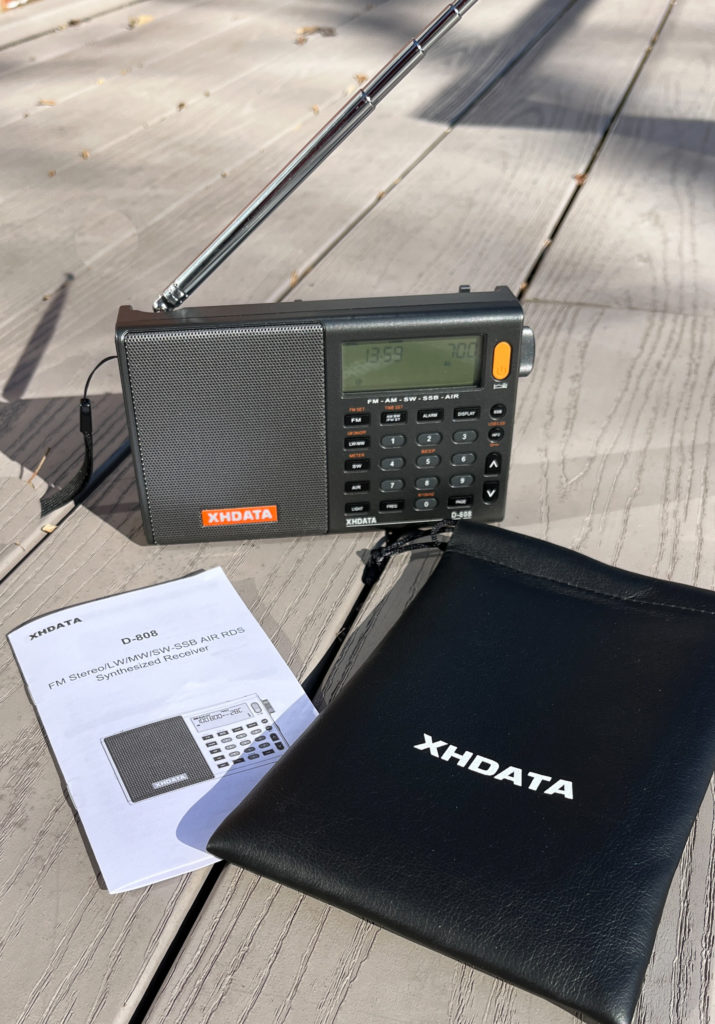
I’m very new to buying and using portable SW radios, and I’ve found that choosing them is a very interesting process. This radio is an interesting one for me because, although it’s generally highly regarded, when I dig into reviews and watch or read them carefully, I come away thinking the D-808 is not for me.
Thank you for the review and the CORRECT USER MANUAL. I am new to shortwave radio and have been looking for a few months at more than a dozen different models. I want one with single sideband, air, RDS and weather. After much research and talking to a few people and watching reviews my expectations of shortwave are rapidly becoming disappointing. So I lowered my budget from $300.00 to $150.00 or less. The XH DATA 808 is in my lower budget with everything but weather, but I am still confused about the old or new version. Both are available from XH Data website with only a difference of $3.00 between the two models. The older version even comes with a “Free Gift” of D-220 radio (big deal). So can you please advise me which one to get? Old or New? Thank you so much. By the way I was given an old Eton E10 in perfect condition but it does not have SSB or air. I am also considering the Eton Executive which is on the upper end of my new budget but because of my lower expectations of shortwave radio the XH Data 808 is more appealing. Thank you again.
I don’t know anything about a new version, and today I don’t see the free D220 offer (I had seen it before). The only difference I see is between the Black and the Grey color. I recommend the black because the button labels are easier to read.
I personally think that the Eton Elite Executive is a much nicer radio than the D-808. It has a quality feel, and it is much simpler to enter frequencies.
XHDATA took what I did and incorporated it into a new user manual for the D-808, which has just been released and is now available on their website:
https://cdn.shopify.com/s/files/1/0670/0443/2702/files/D808_Manual_English_240801.pdf?v=1722491596
Thank you very much for your contribution, it has really been useful when using my D-808, and the manual has been a great help in using the radio. Your post has also been very helpful and very detailed. Thank you!
Thank you very much for the User’s Manual. That is so useful. Loved it.
Thank for the review and the manual – the one that comes with the radio is brief! I read the bit about power (legacy charging button etc) and upgrade from Micro USB to USB C. My question relates to strange behaviour whilst using a USB C power source and a straight through USB C (both ends) cable. I have tried a USB C port on an Anker PD psu, USB C port on a portable power “brick”, USB C port on a computer dock and same on a Dell laptop computer – 4 in total and the D808 will not take a charge from any USB C power source. Any USB A to USB C cable plugged into any USB A power source works just fine. I am guessing the D808 is not telling the USB C power source the power requirements it needs. Is this a known issue, or is it a fault with my new radio received today. Many thanks
Hi Kevin, Thanks – interesting. Well from my post you will see I tried 4 different USB C chargers! Anyway I can confirm charging works five from USB A to USB C. I guess I fail to see why a manufacturer would change the connector type when all along you are tied back to USB 2 or USB 3 on Type A as it seems to me that future chargers will be USB C output (even Apple has changed!). Once again, thanks for the great info
I finally found my double-ended USB-C cable of unknown origin. When used with a USB-C power source (I tried two of them) none of the 5 radios I tried would charge, including an XHDATA D-808.
My conclusion is that my cable isn’t smart enough and/or none of the devices are smart enough.
I’m going to get a known specification USB-C cable.
I’ve done more research. Yes, you are correct that the D-808 does not tell the USB-C power source its requirements–that is, it does not implement the USB-C standard.
But it’s not just the D-808; it’s the D-109, D-109WB, D-608 plus the HanRongDa HRD-701, Raddy R76A, and LiJiANi Rd239.
It appears that they took Micro USB designs and replaced the jack.
I wrote a post about it. https://www.blogordie.com/2024/02/charging-radios-usb-c/
Hi Kevin,
Apologies for the late reply I was travelling. “WOW” that is what I determined, but in a less scientific way. I wrote to radiwow@163.com on 26 January (day of delivery) and no reply. I have 1 month (25th Feb for a return to Amazon.co.uk). Based on lack of reply from manufacturer, and really inept implementation of the USB C standard (and not least the reviews that these receivers are being stripped of quality components), I am on cusp of returning for a refund. I do think I will proceed with such – my original purchase rationale was two fold
1. Real interest in World Radio and Air (I am close to Ireland West Airport and transatlantic airline routes)
2. West of Ireland recent 36 hour power / water / broadband outage, so determined to purchase a acquire battery set vs. go to may car and star engine for updates on local radio.
What radio set do you really recommend for SW/ AIR / FM / AM – there is no DAB transmissions whatsoever in Ireland.
Really appreciate the responsiveness on this enthusiast group – Fabulous and well tested info – Great stuff Kevin !!Thank you!!
Any radio I know of that charges with USB-C is going to have the same problem with smart chargers. You’ll be stuck with a USB-A to USB-C cable. Anything else I can come up with either uses USB Micro charging or is non-USB.
The new D-808 model has removed a handful of transformers from the design, but they have also added some internal shielding. This is an internal XHDATA documentdetailing the differences in the new model.
I had a look at the Amazon UK website and the Eton Elite Executive and the Tecsun PL-680 are no longer available (both fine radios with AIR). The C. Crane Skywave SSB 2 has a good reputation but I didn’t see it there either.
Personally I use a Tecsun PL-990 most of the time. If I wanted AIR (and that’s almost never), I’d use something else, probably the Eton Elite Executive or the Sihuadon R-108 and maybe the D-808.
Unless you’re having overload problems with the D-808, your best bet might be to keep it.
There has bee an Internal SQL error whilst posting on the radio USB C link above since 10 Feb with a message to email webmaster which fails – so there was no way of letting you know of this – trying this post!
There is a limit as to how deeply nested comments can be made on the blog. That might be the problem. I think I will turn off nesting altogether.
This manual looks great, thank you! Maybe you could sell it to XHDATA… or offer them consultancy, at a price, on future manuals…
I sent them a copy, and they thanked me for it.
They also sent me a D-608 and asked for my critique of the manual. I rewrote it and sent it to them.
Thank you, Kevin.
Great information and a much better User Guide 🙂
very helpful manual
thank you very much
a very big for my dad
Thank you Kevin, for rewriting the user manual. I actually tossed the one that came with the radio, deeming it completely useless. After using the D-808 for a couple of months, I agree with your full and comprehensive review. Shortwave, SSB, Air Band, FM, MW all perform very well.
Open letter to XHDATA (sent by email):
I see that XHDATA has made a major revision to the circuitry of the D-808 radio, so I suppose you will continue to offer the product into the future.
What I do not understand is why you would include a error-filled and unprofessional user manual with an otherwise excellent product. The manual is incomplete, it is sometimes incomprehensible, the English grammar is faulty, and in some cases the information is just wrong.
For example: there is a whole section on the “CHARGE BUTTON.” There is no such button; the text is a leftover from the manual for a predecessor product, the Digitech AR-1780. The D-808 starts charging automatically without pressing any buttons.
The manual says that the external antenna jack works for MW, but it does not.
The manual says the radio has ATS, but says nothing about what ATS is, or how it works. The manual talks about SSB, USB and LSB, but never says what those letters stand for, nor does it explain how to tune SSB. “In SSB mode, rotate the fine tuning knob to adjust the level of fine tuning” doesn’t tell the user anything useful.
The manual says: “To use the Sleep Timer, quick press the orange button.” That’s only half true. It only works for the first 5 seconds after turning on the radio — or did you mean “quickly press” that might give the user the hint that they have to activate the sleep timer right after turning the radio on.
Under the Up and Down Tuning buttons, the manual says: “Hold continuously to cycle through the whole band.” If you hold down the button continuously, it will still stop when it receives a station and not continue.
The manual says that the AM bandwidth filters are 500 Hz, 1K, 1.2K, 2.2K, 3K and 4K. Those are the values for SSB mode only. For AM the values are 1k, 1.8k, 2k. 2.5k, 3k, 4k and 6k. The “k” shouldn’t be capitalized.
The manual fails to mention that FM stereo requires earphones.
The radio has a section on the “DC Jack,” probably left over from the Digitech AR-1780. The mention of “AC adapter” and checking voltage makes no sense for a USB charging cable.
Nowhere in the manual is there any description of the PAGE button. The whole memory system relies on that button.
That’s just some of the issues. I didn’t go into the poor wording and confusing things.
If you decide to rewrite the manual, I will be happy to proofread it for you for free.
Thanks David for the informative review. I too just purchased mine on Amazon, the “new version” and I agree the mini user manual that comes with this model is pretty useless. I will print out your version of the manual. Much appreciated!
Thank you for this review and the user manual.
I bought one of these about six months ago and got frustrated with it from day one, the new shiny toy appeal wore off very quickly with this. The factory manual was of very limited use, as you saw. It’s spent most of the past several months sitting idle, as I find it very hard to pick up, knowing I’m just going to get annoyed with it again.
In fact, I was looking seriously at buying a Tecsun R9700DX just to have a simple analogue tuner and forego the SSB function (which was the main reason to purchase the 808) altogether.
My problem with the R-9700DX is that the dial isn’t accurate. If you find a station, it’s hard to figure out what it is, and if you start with a frequency, it’s hard to find it exactly on the radio. Your tuning dial may vary.
Thank you Kevin, I just bought XHDATA D 808 your review very usefull for me
I’m glad you found the review useful. If you decide to download my user’s manual for this radio, let me know what you think.
https://www.blogordie.com/wp-content/uploads/2023/03/XHDATA-D-808-Users-Manual.pdf