First impressions:
- It’s big, as tall as a Tecsun PL-990, but an inch wider.
- The 8-page fold out color manual manual is attractive with text that’s easy to read.
- Packaging is professional
Unboxing
The first thing I noticed about the package, the product and the manual is that there is no brand mentioned. It is a SM-616, but no Ongteed and no Semier.
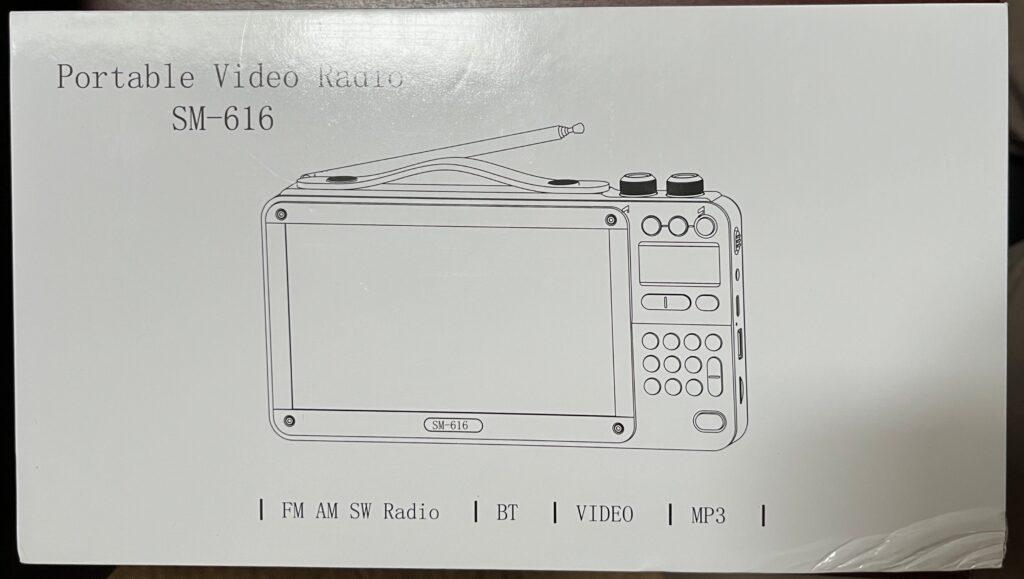
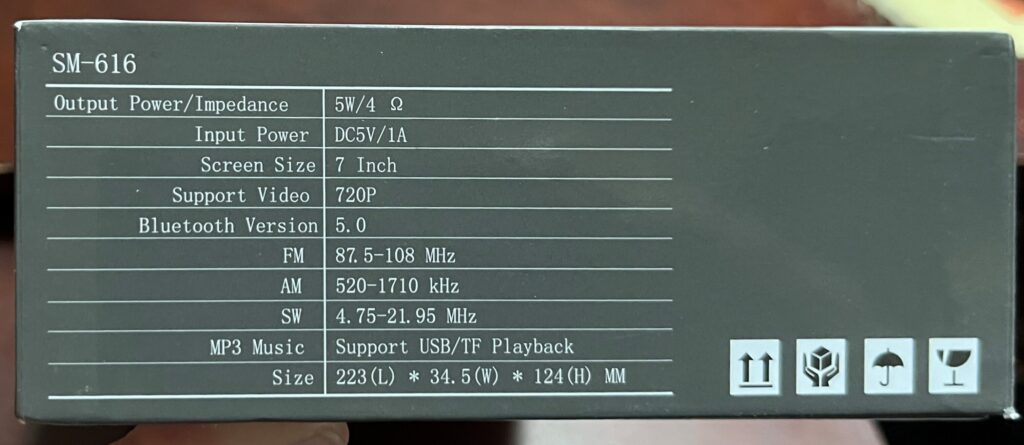
The side of the box has basic product information, including one surprise. The Box and the Manual say 720P only, but the Amazon product description says 1080, more on that later on.
In addition there is an off-on switch on the side, and volume and tuning knobs on the top. Operation is really simple. The multimedia functions are in the menu and the arrow controls.

The kickstand is robust and can support the radio at many angles. Notice the lack of branding. Under the door to the right are 3 18650 batteries. A screwdriver is included in the accessories box to open the battery door. The radio arrived with the batteries fully charged.
And here is the radio in context with some others: Jazzm 213 on the left, the ATS Mini below and the Raddy RF75A next. On the right is the Tecsun PL-990 and the Degen DE23 under that.

Little Brother

Much of what I think about this new radio is colored by my experience with the Sansui F50 I already have. Its equivalent in the US market is the Semier SM-617. One feature the F50 has is music equalizer profiles, something not mentioned in the SM-616 manual. Equalization is included under the Music menu, just not in the manual.
Warranty
Enclosed is a warranty card: 90 days money back and 180 days free replacement.
Manual
My initial impression of the manual is very good. The text is readable, the illustrations are sharp and the language is mostly polished. One notable thing is the lack of options. My Sansui F50 has some deep settings, including language. This one appears to only work in English.
The manual tells the reader that the device has no internal memory, but there is a place for two MicroSD cards and a USB flash drive. (128GB max FAT32 format). The radio can format cards.
One thing that is a little confusing is video resolution; here’s what it says:
- Support full format 720P high-definition video playback: RM H264, Xvid, Mpeg2, max support 1080p.
- H.264high bit rate decoding: RM, AVI, MKV, VOB, MOV, FLVm ASF, DAT MP:4, 3GP, ,MPG, MPEG, etc.
… For example: MKV video have 720(HD) or (1080P(Full HD) or 2K/4K etc. This video radio only support y20P(HD) video playback. Usually we suggest your change the video to 720P MP4 format.
🤖While the SM-616 manual recommends converting videos to 720p MP4 for best compatibility, I successfully played a 1920×1080 .MOV file from my iPhone without issue. This suggests the device can decode Full HD video, though users may want to avoid high-bitrate or complex formats like MKV with multiple audio tracks.
There are functions like audio equalization profiles not mentioned in the manual. (Press the MENU button while playing Audio files.)
Radio
I did my standard daytime bands an at about 2:45 PM local time in cloudy, hot weather. Look under “Ongteed” below.
Unlike my smaller Sansui F50, this one has a 10 kHz MW step. I found MW to be awful (a mere 4 stations, and none “good”), as with most budget radios, and I found FM to be about as good as it gets, receiving 80 stations.
Shortwave was better then MW. An ATS scan picked up 6 stations, and I also got stations the ATS Scan missed including CHU on 7850, CFRX on 6070, Radio Farda on 12035 (thanks Gilles) and WWV on 15000. I’ll want to give it a try with a clip on antenna. Shortwave is a bit weird because the display can only show 10 kHz resolution. It appears that every 2 clicks of the tuning knob advances 10 kHz. It appears that each click is 5 kHz, but the bandwidth is a little wide to know for sure. More testing needed. In any case SW isn’t bad.
Audio
The 2-cone 3″ speaker is bigger than some radios I have, and it gets loud. I haven’t given sufficient attention to address quality issues. But I’ll give a quick preview of a few seconds of FM:
OK, now let me blow your mind. Here is a video of the radio playing the video above. It’s a .MOV file created with my iPhone at a resolution of 1920 x 1080.
Audio file play is something I want to look at more, but I plugged in a USB flash drive with lots of files of all types and it found the music files and wasn’t confused.
When in doubt, press the menu button. It does all sorts of interesting things, but note that photos will be distorted if they are not in a 16:9 aspect ratio.
The Screen
Following is a quick view of the main display screen items. Press VIDEO to activate it.
Music
As one would expect, this section is for Music. When a media card is inserted with music files, this item displays a list of music files and begins playing them either at the beginning or with the last file played before turning the device off. Pressing MENU here allows selection of the equalizer mode, Sequencing, Repeat Mode, Playing an intro and displaying embedded information in the music file, the file name, Album title, genre and track length.
Video
This allows selection of a video to play. MENU items are Playback Mode, Screen Size, Delete, Track select, Subtitles and Information
Bluetooth
Bluetooth mode is 5.3 (not 5 as stated on the product box. When this item is selected, the device enters pairing mode. It shows up as SM-616. When it connects a voice speaks “Bluetooth connected.” It paired quickly with my Windows computer.
Battery
This item consists of two settings, one for Display backlight brightness and one for how long it remains on when not used.
Photo
This is the photo viewer. It will find photo files on your media and when viewing an image, pressing MENU provides options to Rotate, Zoom, go into Slide Show mode, delete the image and display information such as resolution, file name, file size and date created.
EBook
The eBook reader displays text files (.txt). One can select the file and page through it with the arrow keys.
Browser
This function displays files on the media. If a file is selected (by pressing the red play/pause button), it is opened in the appropriate viewer based on file type.
Tools
Tools > Volume is a volume control that scales from 0-40. The volume knob scales from 0 to 30.
Tools > File Order lets the user select between order_number (I think alphabetically) and order_time.
Tools > Advanced > Information displays the firmware version and information about the inserted media cards (capacity)
Tools > Advanced > Format Card formats card labeled TF1; the next Format Card is for TF2 and Format External Memory formats the USB flash drive.
Tools > Reset Defaults presumably resets defaults, but I didn’t try it.
To Do List
- Test MW at night
- See how shortwave works with a clip-on antenna

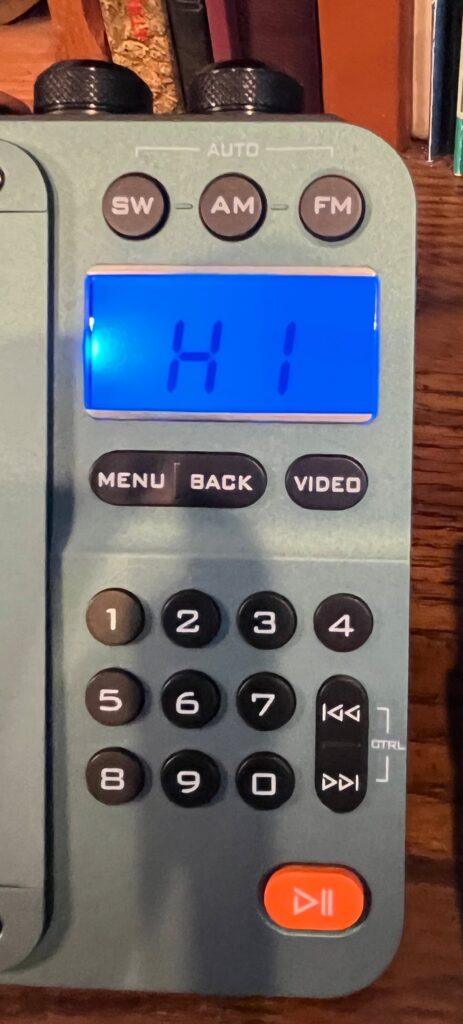
I had purchased a SM-617 which most likely is an earlier version of the SM-616. I was actually impressed by the SM-616 but thought that the 4.7 inch screen was a little small for my geriatric eyes. I purchased the SM-616 due to the larger screen size. The difference between the two units was noticeable. The 616 was heads and shoulders above the 617 and WELL worth the cost difference. The one thing that nobody brings up with this radio is that it can easily accommodate memory cards well above the 128GB size limited that was recommended by vendor of the SM-617. The trick is to format the card as FAT32 (I used GUIFORMAT for that). Presently, I have a 1TB Micro CF card that is 2/3rds full and the SM-616 didn’t have any issues with that.
I’ve learned a few things along the way in my own experimenting with the unit. By design, the unit will ‘play’ the first media file initially written on the TF1 slot. I tested it by making an intro video, “Welcome to Dave’s Media Player…Hope you enjoyed the ride…”. I guess by the lack of a better term here would be ‘Splash Video’. The best way to navigate through your many files is to use the Browser Function. In my book, if you have over 128GB on the system – using anything other than the Browser is too crude.
I wrote a review on Amazon for the SM-617 that detailed this out. As for your assessment of the Radio section on the 616, I fully agree. The MW is mediocre the SW is mostly unusable to the wideband nature of the radio. The FM is good but not excellent. However for the price point, I wouldn’t compare it to the GE Super Radio I had when I lived in Alaska. You can’t really check out a MW & SW Band radio in an urban environment due to Class D switching noise that’s everywhere nowadays.
I really do like the SM-616 and the improvements over the previous model. Sure, it has its quirks and shortcomings but it provides a niche for a video player you can hold without reliance on the Internet or being on the grid for that matter. I’ll probably review my experiences and thoughts after the 616 and I get better acquainted.
Anyway, stellar review.
Thanks for Sharing, Dave.
As of today, 7-23-25, the SM-616 is currently unavailable from Amazon.
It was strange. I got mine on Prime Day, but the price went up right after I bought it, still Prime Day and for some reason they sent me TWO. When I called they said not to return it. Then when I looked there were 5 separate listings from the same seller, and all of them were at a different price. It seems like they are experimenting to decide on a price point. But all gone at least for now. The SM-617 is still for sale.
The SM-616 is manufactured by Semier.
Semier, as best I can find is just an Amazon seller name. The SM-616 is the same as the Sansui F50 except for the Chinese language labels.
Grok says:
The Sansui F50 multimedia player is likely manufactured by Zhongshan Zhengke Electric Appliance Industry Co., Ltd., based in Sanjiao Town, Zhongshan City, Guangdong Province, China. Established in 2006, this company is a professional manufacturer of LCD TVs and other electronics, and it is authorized as a Sansui brand agent in mainland China and other regions. While specific confirmation for the F50 model is not explicitly stated in the provided information, Zhongshan Zhengke’s role as a Sansui brand agent and its production capabilities make it the most probable manufacturer.
A great read Kevin! Just saw that Gilles posted about this player today, new to me!
The SM-616 also provides a nice 12 band EQ spectrum display whenever you play MP3 audio files.