My new Raddy RF886 arrived from Amazon right on time, so let’s unbox:

My new Raddy RF886 arrived from Amazon right on time, so let’s unbox:

I started feeling the itch for a new radio. The Raddy RF886 sells for about $26, but Amazon had two 10% off coupons. It fits my Swiss Army Knife category as a radio, computer USB speaker, USB speaker and a flashlight with SOS siren. The radio side has MW, SW, FM, VHF and Weather with alerts. It lacks AIR band and MP3 capability.
It’s supposed to arrive tomorrow (August 14).
I found a manual on the Raddy website, dated March 5, 2024 that is significantly expanded and corrected beyond an earlier one I found Amazon. Here it is for reference:
It looks like the major problem will be tuning. There’s obviously no direct frequency entry, nor are there any shortcuts beyond a meter band button for shortwave. It has auto tune storage (ATS) and perhaps that’s the way to go.
The Raddy RF75A is notably less sensitive on shortwave than my other radios and I’m anticipating the same here, but I’ll have to wait and see. The manual says it has a 5W speaker, so it could be quite loud.
I’ve started using the phrase, Swiss Army Knife™, to describe some radios. I thought it would be worth some time talking about the concept and applying it to some examples I have. The general term refers to a useful tool that performs many functions, as do the Swiss Army Knives made by Victorinox in Switzerland (who owns the trademark).

My working definition is: a shortwave radio that has at least two distinct non-radio functions, but is not generally considered a “weather radio,” although it might have a weather band. I’ve already presented my Thunderous Clash of the Weather Radios article for weather radios. Examples of a second function might include a flashlight or a music player (Bluetooth or MP3). I saw a radio for sale once that included a bottle opener.

Rather than write an article and publish it after a week of fiddling and editing, I’m going to publish this one early and update it as it evolves.
I had a negative first impression of the HanRongDa HRD-757 and I posted some of my objections on the OfficialSWLChannel Facebook group. I got some pushback that I wanted to check out.
The first challenge is that the other user didn’t find any birdies.
I didn’t go out looking for birdies, but I got a biggie on the first station in my band scan.
Testing with two other radios on the same frequency had no distortion. I sort of jumped to the conclusion that the radio is riddled with birdies without a really exhaustive test to see how many there are. The 757 reminds me of another HanRongDa radio, the HRD-701, that has similar distortion. Further testing found a couple more, but it is not “riddled” with them.
Continue readingI just got an email from XHDATA. They’ve released their long-awaited update to the D-808 Portable Digital Radio manual (direct download).
Readers may remember that I was critical of the old manual — to the point that I even wrote my own. I sent it to XHDATA and they incorporated some it in their revision (preen).
A quick review looks very good.
I often go searching for technical information on consumer electronics. I want to get a look at the user manual for a new radio before I buy it, or I want a searchable electronic copy. Persistent digging has led me to a website, Device.Report, with a phenomenal database of information, including FCC type certification test results, product teardown photos and user manuals.
There are a multiple ways of searching the site. I use a Google search on the model number like this:
site:device.report “HRD-701”
It returns what I want most of the time.
There is a search built in to the home page, https://device.report/, but it required the brand. There there are also index pages for many brands, including these:
So welcome to the HanRongDa HRD-757 (aka Raddy RF757, ZHIWHIS ZWS-757), what appears to be a relatively new entry in the Swiss Army Knife™ radio class (see feature list below), and my first radio with UHF coverage up to 999 MHz. It completed its FCC type acceptance testing on March 1, 2024.

I got my HRD-757 from AliExpress at the Jai Ping Bo store. It cost $71.02 including sales tax and shipping to the US. It took 15 days to arrive (1 day late). It’s around $90 with a coupon on Amazon (the Raddy and ZHIWHIS logo versions). The Amazon versions have different packaging and accessories. Update 8/4/2024: the ZHIWHIS version with coupon is around $81.
The radio comes with:
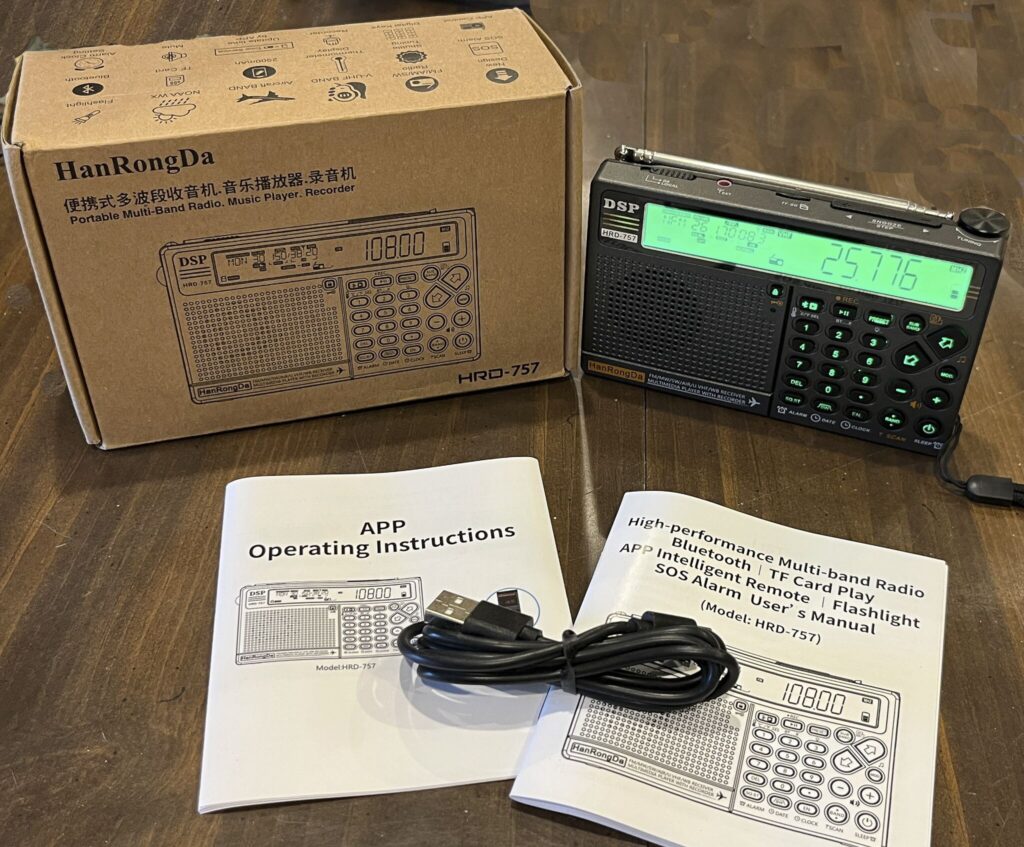
The radio came with the battery installed and the radio key lock setting on. The correct time and date were already set, but for a 12-hour later time zone.
Continue reading