I’ve never seen a radio with more tuning modes than the Qodosen SR-286. I thought it might be worth the time to go through everything related to the topic in a tutorial.
Broadly speaking there are 5 areas in tuning:
- Direct frequency entry
- The Tuning knob
- Auto Tune Storage (ATS)
- The Arrow keys
- Automatic searches (seek)
Within those, there are several options.
Direct Frequency Entry
The primary means of direct entry is to key the frequency and then press AM or FM. If one keys 153+AM, the radio will tune to 153 kHz and set the band to LW. Keying 1530+AM sets the band to MW and tuns to 1530 kHz. Keying 15300+AM sets the band to SW and tunes the radio to 15300 kHz. FM of course selects the FM band. This automatic band selection is very convenient and makes a lot of sense. The user doesn’t have to figure out what the current band is, or worry about setting it to quickly tune a station.
But there’s more to it. If the band is set prior to entry, then it is not necessary to press the AM or FM buttons at all. Just enter the number and wait 2 seconds; the radio will fill in trailing zeros sufficient to make it fit in the band and then tune to the frequency; for example, keying “77” on the MW band will tune the radio to 770 kHz. Keying “1” on FM will set the radio to 100.0 MHz.
Repeatedly pressing the AM button will cycle through the LW, MW and SW bands.
The Tuning Knob (in Frequency Mode)
The small tuning knob has lots of functionality, 6 tuning modes which will be covered in this section, and 1 covered in the next section. I’ll go through the modes in the same order as they appear in the chart below. Repeatedly pressing the tuning knob inward cycles through the major mode categories.
For shortwave, repeated presses of the Meter +/- buttons skips between the international broadcast bands for shortwave to provide a starting point.
If the Display has the word “PAGE” on it, press the PAGE button to switch to Frequency Mode tuning.
The minimum frequency resolution on the SR-286 is 1 kHz on all bands, and this resolution is available for direct frequency entry. You can set the FM frequency to 92.804 MHz if you choose. When using the other tuning modes, the following table shows what steps are available in each mode.
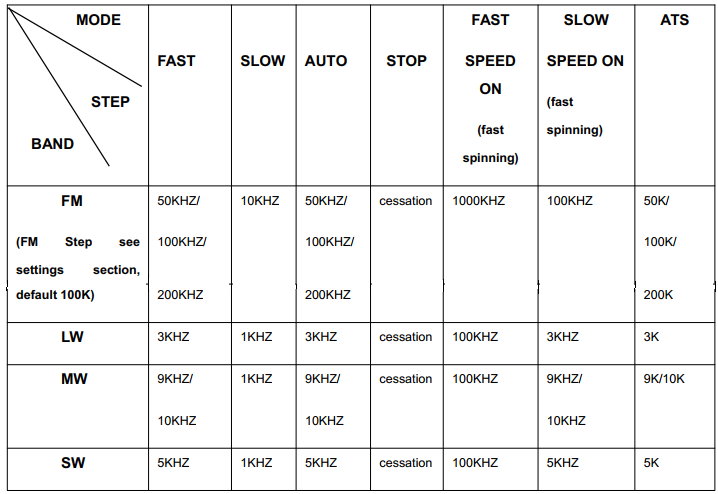
This table is somewhat daunting until you get used to it, but that’s what this tutorial is for!
FAST
To select FAST mode, press the tuning knob in towards the radio repeatedly until “FAST” appears on the bottom of the display.
The tuning knob decoder has a detent, a step that can be felt as the knob is turned. Each step changes frequency — increases it (turning clockwise) or decreases it (turning counterclockwise) by the amount shown in the table in the FAST column.
The FAST FM step depends on a setting made with the radio off. Press and hold the SET button for 2 seconds and the radio will display a band and a step setting. Rotate the tuning knob until you reach the desired band and setting. Then a quick press of the SET button will cycle through the values, in this case FM-100K, FM-200K and FM-50K. Similarly the fast MW step can be set for either 9 or 10 kHz. (While in the Settings list, users in the United States should also set the FM-RBDS and FMDE-75US options.) FM-100K is the best setting for North America.
While FM channel spacing in North America is 200 kHz, the 200 kHz setting on the SR-286 is useless because FM channels have odd-numbered 100 kHz values, while the radio picks even-numbered ones when using the 200 kHz step.
For most uses, the FAST is the best tuning mode except perhaps on longwave.
SLOW
SLOW works like FAST except for different step values, as shown in the table. One might call this mode the “fine tuning” control. SLOW steps 10 kHz on FM and 1 kHz on the other bands. I find SLOW mode to have limited use
AUTO
Many radios have an AUTO mode, but the SR-286’s AUTO mode is completely different. On this radio it’s an automatic scan, not variable speed. Turning the tuning knob one step sets the radio to scan (up or down depending on direction) on a search for the next station, to stop when one is found. It feels like regular tuning, only every step lands on a station. The radio by default is quite sensitive, so the listener won’t miss much, plus there is also a threshold setting described later in the ATS section that makes it select even weaker stations. There is also a setting to only receive high quality signals.
Here’s an example of AUTO tuning on the FM band.
STOP
In STOP mode, the tuning knob does nothing. This prevents accidental tuning.
The Need for SPEED
The SPEED option can be turned on, changing the Step values for FAST and SLOW according to how fast the knob is turned. When turned slowly, the values change as they would without the option; turned more quickly, the Step becomes far greater. To enable the SPEED option, press the Tuning knob inward for 2 seconds when the radio is off. The display shows “SPEED ON” when enabled.
With SPEED on, tuning in FAST mode is crazy fast, 1 MHz on FM and 100 kHz on the AM bands. In SLOW mode SPEED only affects FM where the Step becomes 100 kHz.
The Tuning Knob (in Memory Mode)
Press the PAGE button to switch between Memory and Frequency modes. When the display shows “PAGE” the radio is in memory mode. In that mode, turning the tuning knob cycles through frequencies storied in the radio’s memory (see next section on ATS).
In Memory Mode the up and down arrows select memory pages and the numeric keys select the slot number (0-9) within the current page.
Auto Tune Storage (ATS)
ATS is a feature of many modern radios to search a band and automatically store in a memory location the frequency of a station found. The SR-286 has 1000 memories, divided into 100 pages with 10 frequencies per page.
While any station on any band can be stored manually in any memory location, ATS scans respect page boundaries, and the boundaries are sensibly chosen. Here are the ATS page ranges for each band and the total number of memory locations in the range.
- FM: 00 – 24 (250)
- LW: 25 – 29 (50)
- MW: 30 – 44 (150)
- SW: 45 – 99 (550)
There are two ATS modes, one that fills in empty spaces (Jump) and one that overwrites currently stored stations (Cover). Pressing the AUTO UP ARROW button for 2 seconds switches between the modes.
ATS is rather quick on this radio, completing a shortwave scan (the longest) in under 2 minutes.
There is also a threshold setting to limit stations saved based on quality. Press and hold both the PAGE and the AUTO DOWN ARROW to switch between the options:
- SEEK:1 receives weaker stations
- DEFALT receives medium strength and higher stations
- SEEK:2 receives only good quality stations
To activate ATS, pick the band and then long press either the FM or AM button. On the shortwave band, searches only cover the international broadcast frequencies.
When finished, the radio switches to Memory mode and tunes the first station found.
The Arrow Keys
The UP and DOWN arrow keys simply advance the SLOW step in Frequency mode or the memory page in Memory mode.
Automatic Searches (Seek)
When the arrow keys are held down for 2 seconds, and automatic seek is begun, similar to the ATS search, but where no stations are stored in memory. When a station is found the radio either stops the seek, or it stops for a user-defined time period from 5-90 seconds and then continues; the action taken depends on the STOP/DELAY mode setting.
To change the STOP/DELAY mode setting, power off the radio and press the AUTO DOWN ARROW button for 2 seconds. Quick press the button again to switch between “STEP” or “DELAY-XX.” If DELAY is selected, rotate the tuning knob to select the delay in seconds.
I recommend the DELAY-05 setting. STOP mode just duplicates the AUTO mode of the Tuning knob. Seek on shortwave skips the frequencies between international shortwave bands in the same way the ATS does. The station strength threshold is controlled by the same setting as ATS.
That covers all the tuning modes.

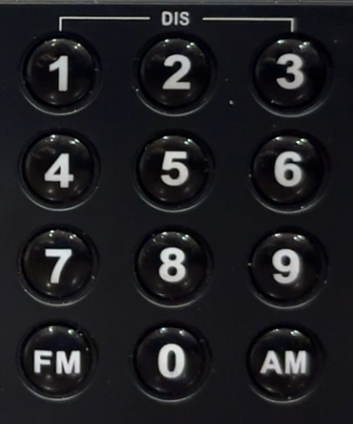







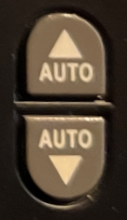
To change the FM Tuning range:
Power off the radio.
Press and hold the SET button for 2 seconds.
The display will show MW-XXK
Rotate the tuning knob until you see the FM tuning range option.
Repeatedly press SET to select the desired FM range. (the options are 64, 76, 87 and 87.5
Quick press the PAGE button to exit setup model.
To switch RDS off and on, turn on the radio, the press and hold the PAGE and R-D-S buttons simultaneously for 2 seconds. The Display will show the new status.
How do you turn on r-d-s ?
Thanks very much for the info.
I have a question.
It says on the radio and manual it can tune to 64 mhz on fm. However, in N.Z it starts at 87 mhz?
I just received it so still learning how to use it?
Any tips to tune below 87 mhz?
Regards
David.
The DEFAULT mode works best for me
An excellent article! It really helped clarify the manual… So many tuning options! That autoscan mode using the tuning knob seems extremely useful! Do you set the threshold to the weaker stations setting or do you find the default mode adequate?