Update: Since originally writing this article, I’ve added an ATS25 max-Decoder with RDS. I’ll add its features to the table.
The Radio Broadcast Data System (RBDS),1 as it is called in the North America, or simply RDS in the rest of the world, is a protocol for embedding data in an FM/VHF broadcast. The data can include the station name, program content and even the time of day. I have three radios that display some of this information on the FM band, some better than others.
RDS information is divided into segments, some of which are displayed on one or more of my radios:
- PS: Program Service Name – may identify the station
- PTY: Program Type – comes from a fixed list including things line NEWS or SPORTS
- RT: Radio Text – this is a 64-character string of text that could provide more information about the station, program, or the title and artist of a song being played
- DATA or CT: Time and date. May also include station call sign.
- PI: Program identification: identifies the station with a regionally unique 4-digit hexadecimal number. Codes for the US can be found at the National Radio Systems Committee page.
It would seem that there are three practical uses for the radio enthusiast:
- Identifying the station
- Identifying the program content
- Setting a clock
Features and differences
Here are my three radios and what they can do:
| Segment/feature | ATS25 max-Dec0der | Eton Elite Executive | Qodosen SR-286 | XHDATA D-808 |
|---|---|---|---|---|
| PS | Y | Y | Y | Y |
| PTY | Y | Y | Y | |
| RT | Y | Y | Y | Y |
| DATA | Y | Y | Y | |
| PI | Y | |||
| Set clock | Y | Y | Y | Y |
| RDS/RBDS setting | Y | Y | ||
| RDS Off/On | Y | Y | Y |
Clock setting for these radios is either Manual or Automatic. In Automatic mode, each of these radios automatically sets the clock from RDS data when it is received. I consider the feature useless because stations do not always have the right time; for example, one local station didn’t “spring forward” and update their time for Daylight Savings Time.
Each radio has a button to select which segment to display: it’s the [R·D·S] button on the SR-286, [RDS MODE] on the Elite Executive and [INFO] on the D-808. The RDS feature has to be turned on explicitly on the Elite Executive by pressing the [RDS] button or the [PAGE] plus [R·D·S] on the SR-286.
RDS vs RBDS
Differences exist between the two implementations; for example, the DATA segment is supposed to indicate the station call sign in RBDS, but not RDS. Also the Program Type codes are different.
Only the Qodosen SR-286 has an explicit setting for the mode. We’ll test to see if the other radios figure it out correctly. The Wikipedia article footnoted at the end has full technical details.
Testing
Testing is made more complicated by the need for a strong signal to get RDS information, inconsistencies in what radio stations actually include and the fact that information is not always available immediately. It may require a one-minute wait for the DATA segment to be broadcast during which the radio may display “NO DATA” (the D-808 will display “NO DATE”). I was misled to think none of my local stations had time data by not waiting long enough.
Note: the SR-286 manual has a mistake, saying that repeated presses of the [R·D·S] button cycle through PS/PTY/RT/DATA/PI. It actually displays them in the order, PTY/PS/RT/DATA/PI.
PS Segment

PS display proved no problem for any of the radios.
PI Segment
Only the SR-286 can display PI information, in this case hex 8E20. All the stations tried with RBDS provided PI data.
PTY Segment
The first problem arises with the PTY (Program Type) information. The SR-286 and the Elite Executive correctly identify the program type as “TALK” but the D-808 calls it “SPORT.”

It’s confusion between RDS and RBDS:
Somehow, without an explicit setting, the Elite Executive gets it right. As I said before, there is an RDS/RBDS setting on the SR-286, so it’s no surprise the code is correctly interpreted there, but how about the other two? One way a clever designer might approach the problem is to look for some other cue; two attractive ones would be the 9/10 kHz MW channel spacing value or the FM frequency range; however in this case, all the radios are set for the Western Hemisphere standard of 1o kHz and the FM range is also the same at 87.5 – 108 MHz. The ATS25 max-Decoder has an explicit ITU region setting. The ATS25 max-Decoder has an explicit ITU region setting there is also am explicit RDS Program Type switch; however, I have not seen any PTY data displayed.
RT Segment
The RT segment consists of 64 characters of data, more than any of these radios can display on its screen. The solution is to scroll the data as demonstrated in the following video:
DATA Segment
The DATA segment (what Wikipedia calls “CT” and the XHDATA D-808 manual calls “DATE”) is supposed to be different between RDS and RBDS:
If the station call-sign is WGSS, TUE, 03-25-14 02:15, the LCD data will roll in display:
Eton Elite Executive Owner’s Manual P. 17
- ” WGSS TUE 03-25-2014 02 :15” (RBDS format, for North America)
- ” TUE 03-25-2014 02 :15” (RDS format, for outside North America
Either my attention span is too short, or most of my local FM stations do not include the DATA segment. I did find one, WURV, 103.7 MHz, in Richmond, Virginia. I’m located about 50 miles from the station in its fringe listening area and RDS reception is a little touchy even when the station sounds good.
I received the DATA (“DATE”) segment on the D-808 when the radio was put in a strong signal location. It displayed the data in the European format without the station ID before the date; the time was missing; and at the end was a mystery 5-digit number: 00118.
The SR-286 displayed the date and time correctly, the time in 24-hour format with hour and minutes shown. The Call Sign was not displayed. One other negative is that this radio displays messages (“NO DATA”, “NO PTY”, etc.) even when the station doesn’t send RDS, whereas the others only leave messages when there is RDS. All the radios sometimes show the “NO DATA” messages when a station with RDS is first tuned.
The Elite Executive displayed the entire segment with the Call Sign, the Date and the Time, plus another mystery 5-digit number, in this case 14110.
Conclusion
Of the three radios the XHDATA D-808 was clearly the loser. It didn’t display the time when it was supposed to, it missed the Call Sign in the Data Segment and it displayed incorrect information in the PTY segment, confusing the North American standard with the rest of the world. The ATS25 max-Decoder didn’t display much and seemed to have an incomplete implementation. Perhaps it will be better with updated firmware.
The Qodosen SR-286 and Eton Elite Executive both performed well, but with the edge to the Eton because of its display of the Call Sign in the data segment. The SR-286 somewhat makes up for that by adding the PI segment with data that can be converted to a call sign.
Update:
I should add that many automobile radios have RDS, and I have one of those too. It doesn’t display much content. I presume the unidentified frequencies are the stations without RDS.
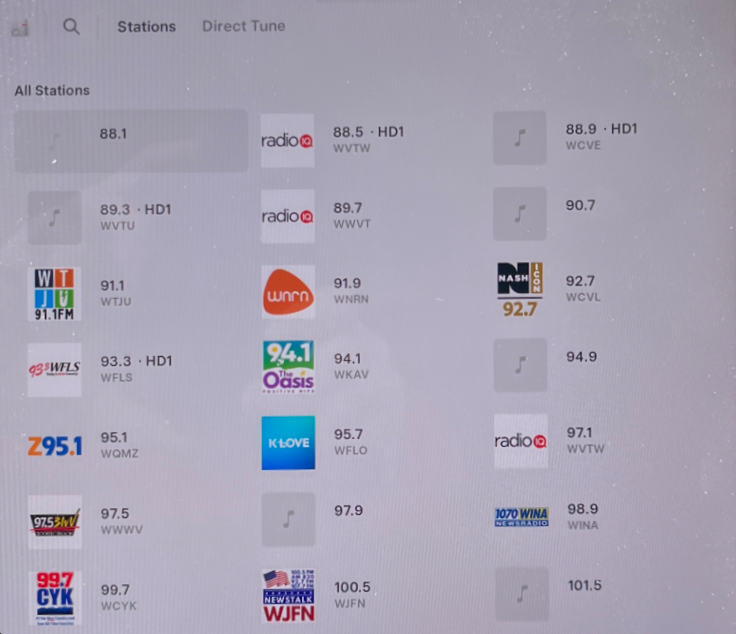
- Radio Data System – Wikipedia ↩︎



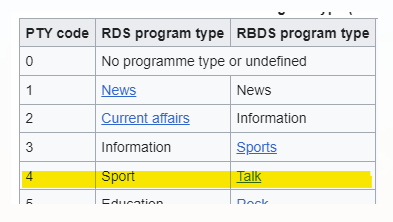
 [robot emoji] symbol. Content comes most often from Microsoft Copilot, bit may also come from Perplexity, ChatGPT or Deep Seek.
[robot emoji] symbol. Content comes most often from Microsoft Copilot, bit may also come from Perplexity, ChatGPT or Deep Seek.
Hello, I often read your blog. The content is very exciting and the content is very sincere and true. I am a radio enthusiast from China. As far as I know, Eton Elite Executive/Qodosen SR-286/XHDATA D-808, and Sihuadon R-108, c.crance many models, digitech AR1780/AR1748… These models are all from the same designer team, so it can be guessed that the programs may all come from the same software engineer. Unfortunately, China’s RDS It is very immature. RDS does not work here, and even the basic calibration time is not accurate. However, there is a case where a Chinese radio enthusiast’s call sign is BG6EXK. He may be engaged in the design industry, so he also actively participated in Chinese Regarding the layout of the version manual, their local RDS information was inaccurate. After multiple complaints, the local radio station actually adjusted the accurate RDS time for him; I wonder if you have noticed that the function control of Qodosen SR-286 is integrated. All the functions of Eton Elite Executive//XHDATA D-808/Sihuadon R-108, maybe Qodosen SR-286 is a DIY product, the designer can use it freely without being affected by the end customer, which makes me feel that the SR-286 is as easy to operate as it is easy to operate. , If the operation is complicated, then the operation is complicated (you must refer to the manual at this time), 73!