Thanks to AliExpress and their downstream agents, my shiny new AMNVOLT ATS Mini arrived in time for my trip to Spain and avoiding a hulking batch of new tariffs:
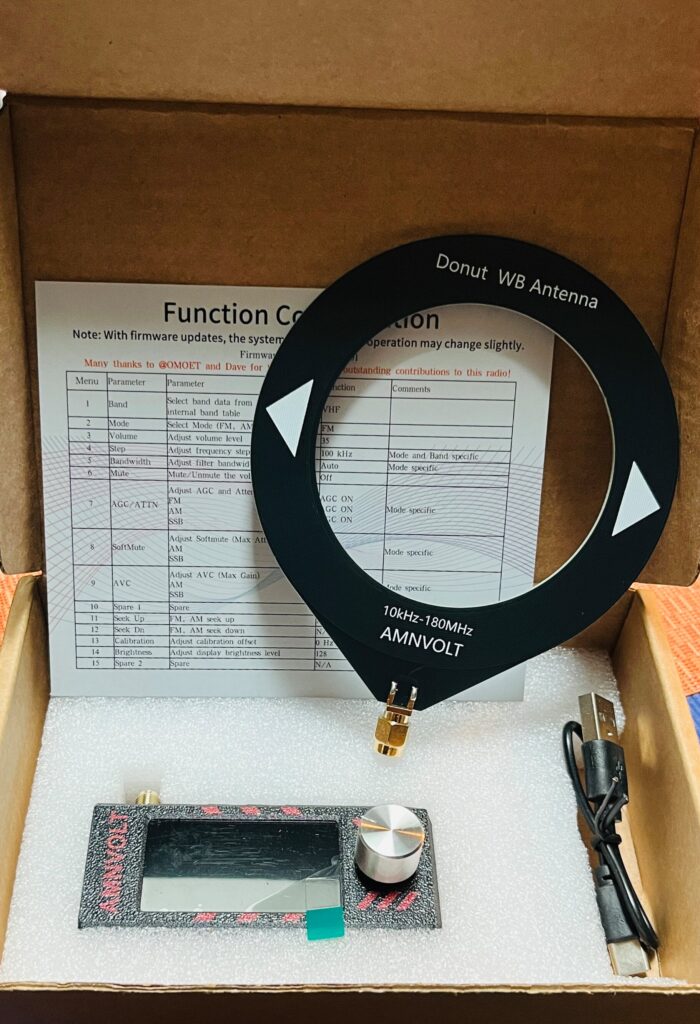
First Impressions
My first observation is that the box wasn’t half crushed like the prior one, and the instructions seem professionally printed. The case fits together without a big crack. This is definitely a higher build quality product. It came with V1.01 of the firmware. And yes, headphones work. Yea! The front and back printed Quick Start Manual actually names the product. AMNVOLT is the manufacturer and ATS MINI is the model name. (My former was called a “Mini Radio” or “ESP32 Si4372 Receiver.” And according to the ATSMINI page on github, mine is version 3.
I think the speaker may sound a touch better, but good headphones made a big difference. The radio came with Version 1.01 of the firmware, much better than what came on my original that has since been updated to V1.01. As of June 12, I’ve updated my firmware to version 2.27. Check here for the latest version.
I initially installed version 2.23 and it appears to support Wi-Fi to get the precise time. Here is the updated UI:

In this view the signal to noise display is shown on the bottom. An alternate UI selection shows a labeled frequency scale. V2.23 also adjusts the boundaries of some of the bands. Long fixed is the two MW2 bands, and all the numbered SW bands are replaced by meter bands. There is now an option to show additional FM RDS information.
My older one is described as V1 and may n0t run the latest firmware. Here’s the latest user manual.
There is supposed to be a sensitivity improvement due to better impedance matching, but that will take time to check out. No time now.
Update
I haven’t finished reading the manual, and there are updates. One significant change is the ability to access Wi-Fi and download the EiBiSpace.de shortwave schedules that somehow integrates with tuning. Just wow!
Discussions online suggest that the Red donut antenna has a higher impedance than the Black one, and may be suited for the V3 ATS-Mini while the Black one might be better for the V1 model. Testing required.
Update 2
I updated the firmware to version 2.26, the one that has the EiBiSpace feature. Lessons learned:
- Many USB C cables only charge and cannot transmit data. Grrr.
- I should finish reading the manual because I clearly don’t understand Wi-Fi on this device.
After reading the manual…
- Put the ATS Mini in “Access Point” mode.
- Connect to its Wi-Fi network with a device with a web browser.
- Access 10.1.1.1 in a browser. Ignore any warnings a out an unsafe location.
- Fill in the name and password of the Wi-Fi network that it will use to get EiBiSpace data.
- Click “Save.”
- I power cycled the ATS Mini (probably not necessary).
- Put the ATS Mini in “Connect” mode (under WiFi settings).
- Receive connect confirmation message, and see the Wi-Fi icon turns green
- Go to EiBi in settings.
- Watch download progress.
So now when I tune the frequencies, possible stations on that frequency cycle at the bottom of the screen. How cool is that? The radio stores the schedule in flash memory, but to use it requires that the radio know what time it is, and that only happens with RDS data or connection to Wi-Fi and an NNTP server.

I flashed a new firmware a day or so after I got the radio, no problems. But then for Wi-Fi I couldn’t get the ATS Mini Config to show up going to 10.1.1.1 or atsmini.local. I tried four different browsers, no joy. I was on my latest and fastest laptop.
Then I tried another laptop, just to see, and used Chrome. Connected the first time, easy peasy, and got the Eibi schedule to download. I’m on version 2.33 and it’s great to see the station names! Amazing little radio, I look forward to trying out new firmware!
Thanks! I just updated to 2.28 and downloaded EiBi but was wondering why it didn’t show up after I turned off the mini and got in my car and turned it on again. I believe because it wasn’t connected to WiFIi and I had not tuned in any FM to obtain RDS info so it didn’t know the time. After I picked up RDS or Synced to WiFi the EiBi showed up again as I was tuning. I updated using OSPI firmware and not QSPI and that can be confusing. I was just going by the N16R8 in the table matched what I saw on the chip when I opened up my mini, and the about screen mentioned PSRAM but I have no idea which one I should have used. I also flashed merged at 0x0.
Yes, the ATS Mini requires the time to be set, either from the network or RDS before EiBi stations will display. And yes, the OSPI was the correct firmware for the Mini.
Hi Kevin, did your unit arrive with any charge in the battery or did you need to charge it before first use?
I don’t clearly remember, but I think it might have been dead.
There seems to be a battery drain issue with V3s and a good indicator if a unit is affected is if it arrives without a charge. I saw some posts on the “Si4732 Mini Receiver All Bands” Facebook page and found a nice explanation here https://github.com/vegos/amnvolt_v3_firmware/tree/main/Hardware%20Mod%20for%20V3%20Battery%20Drain
I am definitely having battery drain issues, just a few days and the charge is deep into the red zone. Thanks for the link.
The fix looks scary!
I got the V3S model and it fixed the battery leakage.
The EiBi integration is a wonderful addition! I’ve been enjoying it for the last few days.