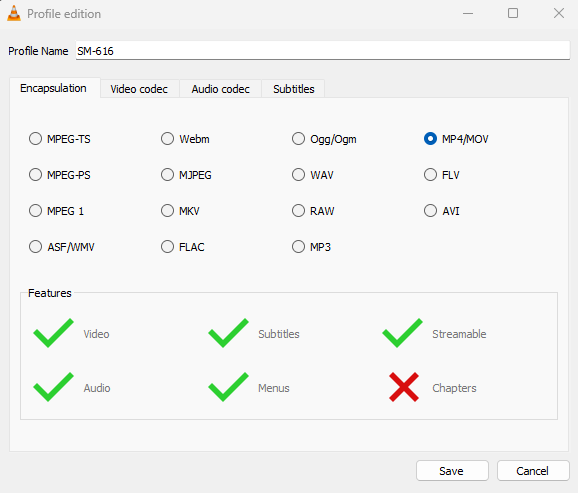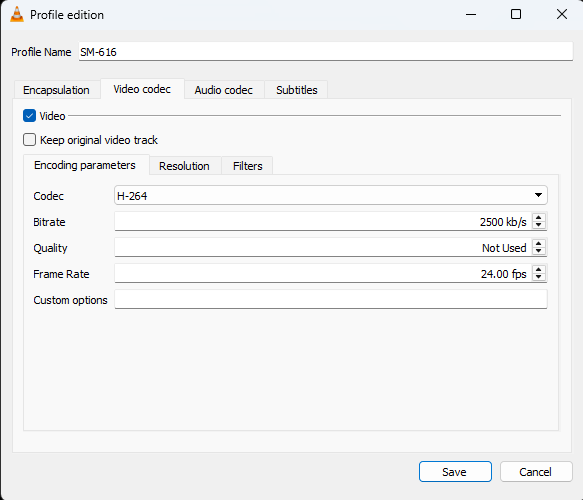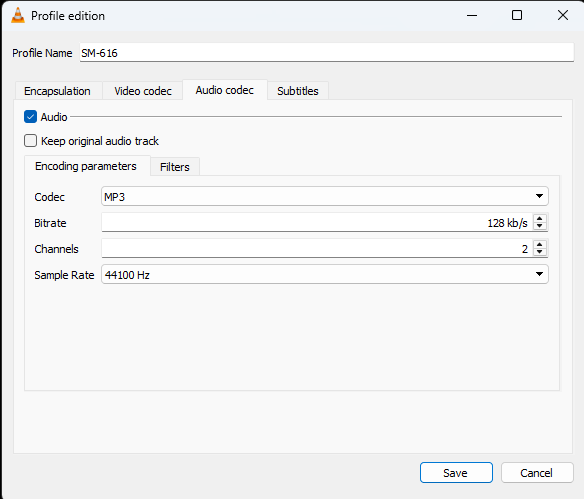I have a special early edition DVD of the movie Koyaanisqatsi, autographed by director Godfrey Reggio. I thought that if I had a DVD without copy protection, that would be it, and I was apparently correct; however, my first naive attempt to create an MP4 file to play on the SM-616 had some problems — jumpy and no sound.
I solved those problems, and here are the steps I used to make a working file:
- Mount the DVD in the computer’s DVD drive.
- Start VLC (free download, or available in the Windows Store) and navigate to Media > Convert /Save.
- Select Disc in the Open Menu dialog, and specify your DVD drive under Disc device.
- Click the Convert / Save button.
- On the Convert dialog, select Convert and press the small button to the far right of “profile” to create a profile for the SM-616. I named it “SM-616.”
Here are the profile settings I used:
Click Save, and select the new profile for your Convert tab, fill in the output file name and click Start.
As I was testing the process the 5 bars on the SM-616 battery display dropped to 3 and I got the feeling that three 1200 mAh batteries like the ones that came with the machine might not be the best option, so I put in some 3350 mAh batteries instead. Here are some battery options:
🔋 🤖 Recommended Upgrades
You can safely upgrade to 3500 mAh 18650 cells, which offer nearly 3× the runtime of the current batteries. Here are some solid options:
| Brand / Model | Capacity | Discharge Rate | Price | Link |
|---|---|---|---|---|
| Panasonic NCR18650GA | 3450 mAh | 10A | ~$5.99 | 18650BatteryStore |
| Samsung 35E | 3500 mAh | 8A | ~$4.99 | 18650BatteryStore |
| SureFire SF18650B | 3500 mAh | Button top, USB charging | ~$20.00 | B&H Photo |
⚠️ This device uses button-top cells
Unfortunately, the SM-616 is not up to reproducing the tremendous bass notes in the opening scene of Koyaanisqatsi, score by minimalist composer Philip Glass.