Microsoft Treasure Hunt Strategy Guide
The links following take you to additional pages of the Guide.
- Introduction and General Strategies (this page)
- General Patterns
- Row Patterns
- Corner Patterns
- Specific Patterns
- Subtraction
- Chording
- Analysis
- Level 86 Walk Through
Introduction
Microsoft Treasure Hunt is a free logic puzzle game available from the Microsoft Studios in the Windows Store. It is a variant of the venerable Minesweeper game bundled with older versions of Windows, updated both in graphic appeal, and involving a more complex strategy.
Treasure Hunt is a level-based game where the object is to find the exit and escape to the next level. The level grid is comprised of 5 terrain types: traps, treasure, unexposed ground, exposed ground and barriers. Every five levels (those ending with 1 or 6) , you enter the Greedy Mummy Shop where you can buy resources with the treasure you find on the grid.
As you can see below, I finally reached level 275 and was very close to the exit when I made a mistake and hit a trap. I was out of resources, and even without the mistake, at best I could have only hoped for one more level.
In the following I first give some general advice, and then go over specific problems.
Backup and Recovery
While there is no way to replay a level built into the game, there are valid reasons to want to save a game and come back to it later. The primary reason is that sometimes the game crashes, and starts you over at Level 1 with none of your permanent items. One way to back up a game is to play it on some other computer. There is a “local copy” on each computer where you play the game, and as you play a copy is saved in cloud storage. When you start a game where the local copy differs from the cloud storage copy, you are prompted to pick which game to resume. Once you pick a game, it gets copied to cloud storage.
So recently when I was on a trip with my tablet computer, Microsoft Treasure Hunt crashed at the end of level 136, dumping me back to Level 1. When I got home, I started the game on my desktop system, where I had left off at level 66. I chose the Local game, and it restarted me at level 66 with all my permanent items. That’s better than Level 1 with nothing!
Note: after the game crashed it offered me the option the Local / Cloud option. Local was the wrong answer!
Tablet mode
When you play Microsoft Treasure Hunt in tablet mode a new button appears in the upper right of the screen. It looks like a leather patch with two flags. When you click this button the games switches to tablet mode. Here’s how tablet mode works:
| Action | Result |
| Tap on unexposed cell | Flag the cell |
| Tap on exposed cell | Enter the cell |
| Tap-hold unexposed cell | Enter the cell |
| Tap on number | Chords the number (see section on “chording”) |
Bugs
Sometimes the game locks up. You have to force it to close and when you do, you lose your saved game and start over at level 1. The game can lock up any time, but most often after returning from a bonus level. Sometimes the bonus level video fail to play resulting in your losing the bonus upon return–what I have found helps is to retry the video, sometimes many times, until it actually plays.
Running on a desktop, I found that attempting to chord (clicking the left and right mouse buttons together) gathering treasure in a bonus level locks up the game immediately and then crashes. There are problems using explosives next to doors where the game will not automatically route you around the door through the gaps you have opened, and if you have a key or an arrow, it will use that to clear the door or monster even though there is a way around the barrier.
General Strategies
GS1 – When given the opportunity, buy pickaxe belts, map tubes and dynamite bags. These are permanent, and will be with you even if you start a new game, and you will have to start a new game eventually. At the most advanced level you can accommodate containers to hold 30 maps, 30 pickaxes, and 30 dynamite sticks. Also buy Hero’s Hearts (up to 5 lives). Note: Pickaxes cannot dig through the stone walls, but they can dig through the boulders.
GS2 – At the Greedy Mummy Shop, buy all the maps, dynamite and pickaxes you can. There is no advantage to saving money because items will only be more expensive at the next shop. After the first shop, where items are 30 gold, the cost increase and after the next level, the cost goes up by 300 gold at each subsequent shop. Around level 30, you can start to accumulate large amounts of gold, but at higher levels, the treasure you find does not increase in value as fast has the cost of resources. I suggest that you do not buy shields. They are expensive, they only expose one trap, and they prevent you from using up your cost-free lives to explore territory.
GS3 – In the lower levels, the amount of treasure you gather will not allow you to buy many resources at the Greedy Mummy Shop. If you have to choose, buy and use maps because they give you the most information per unit cost. Buy some dynamite in case you have to remove a barrier, but mostly maps. In the middle levels you will be able to buy everything in the Mummy Shop. In the upper levels, you will once again have to pinch pennies, and maps are the best value.
Here’s a fairly typical situation:
One might be tempted to use a pickaxe to expose the two traps at the entrance. That works, but probably half the time, it won’t give you enough information to clear the entire space. A map will. One map costs 1/3 as much as 3 pickaxes.
GS4 – Usually, the level numbers ending in 0 and 5 are levels designed to allow you to accumulate treasure. Be sure to do it. You will find groups of 4 treasure items surrounded by a barrier or completely enclosed with traps. Use dynamite to get at the treasure. Hint: when you see 4 treasures on one of these levels and no wall around them, they are usually surrounded by traps, or in one instance on level 35 by 11 traps.
GS5 – Always seek and enter the bonus levels. Here’s why:
- The advertisement gives you a break to stretch your legs. If you relax a bit, you are less likely to make a mistake.
- You gain significant treasure at the lower levels, and you need it then.
- You regain any lost lives in the level. You may want to save entering the bonus level until you have lost some lives.
- You get a four-leaf clover doubling the value of treasure you receive when you return to the main level. You may want to enter the bonus level ASAP to maximize the result of doubling. This is especially important for level numbers that are a multiple of 5, the treasure levels.
Some users of Microsoft Treasure Hunt experience game freezes when exiting a bonus level. That can in some cases cause you to die and have to start the level over. If you see this occasionally, you may want to decide to enter the level based on where you are in the level (always take a bonus level at the beginning). One trick I use is to take a screen shot of the level before entering the bonus level, so that I can recreate my position without having to expend resources (maps, etc.). It is possible that this crash is due to the graphics card driver. Check with the manufacturer’s web site for the latest version.
GS6 – Expose all unexposed squares adjacent to blank squares (those that are exposed but with no adjacent trap count) before moving. This has two advantages. First, you might find that moving into the area exposes additional blank squares. Second, you may make a mistake and assume one of them could hold a trap, when it can’t. Sometimes you will see a treasure surrounded by 7 ground squares, but with an entrance you can get to. Grab the treasure immediately because it might just expose some adjacent blank squares.
Moving next to a blank area can solve the issue of the exit. For example:
Moving to the right and then up two spaces reveals additional blank space above the exit.
GS7 – Flag all the traps you can before moving. This has two benefits. It may help you solve nearby squares, and it prevents you from accidentally running into a trap. (You can’t run into a flag.)
GS8 – One of the most serious mistakes you can make is to flag a cell that isn’t a trap. It throws off your patterns, and you’ll almost invariably run into a trap (or more than one). If you run into a trap that you didn’t expect, un-flag all the adjacent traps and re-evaluate them. Do not move until you resolve the anomaly.
GS9 – Use your lives. Particularly if you have the Hero’s Heart with 5 lives, you can save resources by using a life to intentionally trigger a trap. This is especially useful if you have already found a way to the exit, but want to probe some unexposed areas to get more treasure. Life is cheap.
GS10 – If you are down to two lives, do nothing but try to find a path to the exit. Use your maps. It’s too easy to get blown up, and after 100 levels, you do not want to die!
GS11 – Be specially careful around exposed traps. You become visually accustomed to counting flagged traps, and may miss counting an exposed trap if you get in a hurry.
GS12 – If you get stuck in one place, try somewhere else. It may be that you can eventually work back to where you were stuck, or when you come back to the problem, you may see a solution you missed before.
GS13 – When using a map, try to position it so as to cover the most unexposed territory.
GS14 –An area fully enclosed by a barrier and showing a single treasure is probably not worth the cost of the dynamite to blast in, and rarely has any more treasure than you can see.
GS15 – It’s not the best strategy to try to clear the entire map. While this is possible and beneficial in the early levels, later on doing so will require resources (maps, pickaxes and dynamite) and generally you will not find enough treasure to pay for the resources you used.
GS16 – When there is only one way forward, it doesn’t have a trap. Here’s an example:
In this case the opening between the wall is the only opening between here and the exit. It is safe to enter the square to right between the walls.
GS17 – When presented with the option of using dynamite to get access to treasure that is worth less than the cost of the dynamite, consider whether you can use the explosion to both get the treasure and to clear the way forward. If it advances the way forward, them perhaps it’s a better cost-benefit than using a map.
GS18 – Consider using dynamite rather than a map for very congested areas. In many cases the dynamite will create or expose a new area with few traps, that can be crossed easily.
Transitions
After clearing level after level, one becomes adept at pattern recognition and can, without reflection, clear large sections of a map using the simple rules detailed in this guide. As the game progresses, the layout of the traps shifts and something that you might expect not be there appears. Instead of a simple row pattern there will be an additional uncovered cell that might or might not be a trap, unnoticed because is around the corner of a wall or something like that. Being complacent in a transition is a serious danger because you may find yourself flagging traps that might not be traps, and then chording will hit lots of traps, and you will be losing lives quickly. As I said in the general strategies, when a trap is wrongly flagged STOP and work out what you did wrong before moving on. Level 178 is an example of a transition level.

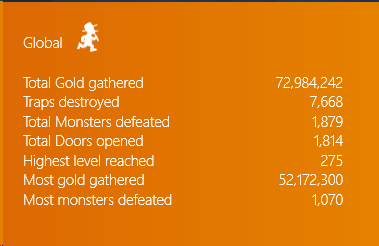




Sorry to say I was 3 rows away from the exit with my last life on Level 1010. I was sure I had done the math correctly and didn’t see a reason to waste a resource. Wrong! It was a tricky situation and I missed something. Had an amulet of rebirth that returned me to the beginning of the level but with all of my resources gone. I still had 12 million coins but with no resources I couldn’t get to the next store to get more. Plus it would have cost 6 million coins to replenish all the resources. I might have made another 10-15 levels at that point but the end would have been in sight. So, I have started over with a goal of making level 1100. Will take awhile, but I’m retired with nothing better to do….lol. Just interested…..anyone else make level 1000? How far did you get?
I just made it to 275.
This blog was invaluable in getting me started in the gamer. It’s taken me a LONG time but I have finally reached Level 1000. I have all 30 pick axes, maps, and dynamite…..and about $14,000,000 still in my bank account. Not sure how much further I’ll be able to go. Replenishing the resources is getting very expensive. My next goal is to see if I can reach level 1100 before I run out of everything.
Just WOW!
There is something annoying with the “Greedy Mummy Shop”… It is always offering Shields… I would like to know if there is a way to either force or ensure that it offers map cases, ax belts or dynamite storage. I am tired of fighting my way to each 5 levels to access the shop and only been offered shields
How to Disable Advertising Videos
Open the following folder.
C:\Users\******\AppData\Local\Packages\Microsoft.MicrosoftTreasureHunt_8wekyb3d8bbwe\LocalState\VungleSDK\VungleSDK
Open the .V2 file with notepad etc. and delete all the contents, set it to 0 bytes and overwrite the file.
Do the same for all files in the folder.
Select all files, open their properties and change them to Read-only.
Enjoy!
Translated with DeepL.com (free version)
I don’t recall what the deal is with the bonus level points. I haven’t touched the game in years.
Thank you for all of this info. Very helpful. I have one more question. I am finding that on the bonus level (that you get to when clicking on the yellow staircase) sometimes I get about 25000-30000 points in the 15 secs, but sometimes I get as much as 60000. I don’t know what I did to get so many extra points. Do you know? I am playing this on Windows on a desktop, Win10.
you have reached the last level before you have enabled yourself to buy more tools/weapons. ie. from level 85 to level 86
I am able to get to about Level 50 while keeping my number of shields steady (about 30), but after this point, I am averaging losing about 5-10 shields every set of 5 levels. The highest I got was Level 85 where I was down to hearts and just couldn’t navigate given the high number of bombs. Does anyone know what techniques to use at these high levels? I already know to buy all the supplies at the store. I am finding I have to guess with pretty bad odds at these high levels.
All I can say is that I got to level 275 using the strategies in these 9 articles.
if you see the combination 121 – 2 is free, the two 1 is a bombs.
if you see the combination 1221, the 1`s are free the 2`s are bombs.
I just recently discovered this game, and have been looking for information on strategy. This is a valuable post. Thanks for writing it.
I have noticed that at certain times there is an distinct audible sound when I expose new ground. I thought that maybe it is a warning that there is a nearby trap, but I can’t determine it’s definite meaning. Is the trap in front of me . . . beside me, etc. Or does the sound have nothing to do with the traps. The best I can describe it, is it sounds like a chopping sound.
I am running on level 294 but how many are left !!!
If you want to remove ads (including the videos in the treasure levels)
https://www.youtube.com/watch?v=i3vAQ42kwwQ
(I made the video for solitaire, but it works on Treasure Hunt, too)
I am playing the xbox version from the Microsoft store. The greedy mummy store never shows up. I am on level 68 and have not seen it when I complete a level. How do I find it?
you only have the store at the end of every fifth level, in you case, get yourself to level 70.
If you’re interested in playing the classic Minesweeper game, there is a version playable from the web at:
https://www.solitaireparadise.com/games_list/minesweeper.html
I’m at level 76 but haven’t been offered map box or explosive bag. When will I get offered them?
Another suggestion:
When you find a “secret staircase” to the bonus round, besides the money hunt and doubling of your rewards, it also replenishes your lives. Assuming you have no shields, it is best to leave the staircase unclicked for the moment and continue as far as you can, even completing the field but not exiting. Leave as much money as possible unclaimed without interfering with analysis. When (if) you’re down to 1 life, stop – take a screen shot(s) of the field (in case there’s a glitch), then enter the bonus round. You will be able to double all your money and if you haven’t finished the grid, you will have 5 new lives to continue. If the program crashes and sends you back to the beginning of the grid, you will have a map to get back where you were without using any assets, and you will still have a fresh supply of lives.
To the blog master: suggest that, if possible, you reverse the order your comments are displayed, so the most recent are on top.
OK, we’ll try most recent comments first.
on the lower levels 20 to 30 the tools will not increase. i was up to 15 maps and bombs. gprogram crashed and will not give me an option to buy more maps over 4?
If I miss out in purchasing additional maps, pickaxes or dynamite to increase my limit (I realize the limit is 30 for each) due to insufficient funds (or stupidity) will I never get another chance to increase my limits? I am at level 71 with a limit of 30 on dynamite, 10 on pickaxes and 8 on maps and the mummy shop hasn’t offered me an opportunity since around level 30. Am I just sol?
I really don’t recall at which level the pouches and bags are offered.
I’ve found that if the screen resolution is wrong (e.g. too large) you cannot see the right side of the map.
Does the value of treasure chests, gems, etc., ever increase again in higher levels? For example, a chest seems to have maxed out at 4760. Even doubled, that’s far below the current value of one tool (13,600, I believe).
It seems like at some point the game will end if you can’t earn enough to replace tools.
Just wondering. Thanks.
No, they don’t increase. In the middle levels of the game one has to build up treasure, because it’s increasingly needed at the higher levels. It’s the inability to stock up on tools that’s basically got me stuck where I am.
Yes, they double to about 9240 if you find the stairs to the bonus round. You should try and save the treasure chests and gems until after you find the bonus round to double your points. Else, you will run out of points in the later rounds.
The best strategy is to build a pathway to the exit while looking for the stairs to the bonus round. Once you reach the exit go back through the game and collect the maximum points from each gem, chest, etc.
In the later rounds, fewer and fewer gems and treasure chests are available. You then need to be judicious about using your bombs and maps. Is it worth the cost? Make maximum use of your hearts, arrows and keys.
To save & recover your position in Treasure Hunt make 2 small .BAT files using the NotePad. Note: if you must use WORD save the files as TXT with the extension .BAT, a DOC or DOCX will not run. To reduce the typing, call one TH-SAVE.bat and the other TH-REC.bat.
1st – make a BATch file to save your position, copy these lines to the NotePAD:
copy C:\Users\ct\AppData\Local\Packages\Microsoft.MicrosoftTreasureHunt_8wekyb3d8bbwe\LocalState\TreasureHuntProgress.bin.ark (drive of your choice):\
pause
Change (drive of your choice) to any drive other than C:\. Now use the Save As command and call it TH-SAVE.BAT and save it to (drive of your choice). The idea is to keep these 2 batch files in a root directory to reduce typing.
2nd – make BATch file to return to the prvious level that you saved, replace these lines in the above .BAT file with:
copy (drive of your choice):\TreasureHuntProgress.bin.ark C:\Users\ct\AppData\Local\Packages\Microsoft.MicrosoftTreasureHunt_8wekyb3d8bbwe\LocalState\
pause
Again, change (drive of your choice) to any drive other than C:\. Now use the Save As command and call it TH-REC.BAT and save it to (drive of your choice).
You Run these short BATch files using the Win 10 cmd window. Open this window by pressing Windows Key + R and type “cmd” then press Enter or click OK. A black window will apear and the prompt will display C:\Users\(your name)> which will be the user name that you signed on with. Go to the (drive of your choice), in my case D:, that you previously selected by typing it at the arrow e.g. “C:\Users\(your name)>D:”. No quotes or period. Now type TH-SAVE.BAT and press Enter to record your position or TH-REC.BAT to recover. To edit one of these batch files, find it with the File Explorer, right click on it and click “Edit” or “Open With” and select NotePad.
Update – learning curve, mine.
To run a .BAT file simply find it using Windows File Explorer and just double click on it.
I do not have an “Appdata” folder in C:\Users\myname\
The only folder within myname is an HP folder.
I use MS10 and it is current.
I looked under public also and it is not there either
What does the little man say when i click for him to go forward and he is blocked? Sounds like ‘tough’ Thank you
I thought it was “oh” but I don’t hear that well.
For seeing the exit at the right, I use the scroll wheel on my mouse to magnify (scroll up). At maximum magnification, everything is visible.
When I use an item I often find that the number I have left goes down by two or three, rather than just one. How can I stop this?
I was having trouble seeing the exit on the right side of the screen, the fix above (hitting the resize upper right) worked….
I have the same issue with finding the exit. The game just disappears on the right side of the screen and you risk getting killed if you click blindly. You can see the treasures glittering, but you can’t see where you’re going.
One solution to finding the exit is to go as far to the right side of the screen that you can safely go and still see your miner. Then click the little square maximize/restoredown icon in the top right corner of the game window. This will make your window much smaller, and you should be able to see the exit stairway. If you still can’t see it, click and drag the right edge of the window as far to the left as you can to make the window as small as possible. You should then be able to see the exit. You can’t easily use your axes or dynamite there and may need to switch back and forth from full screen to minimized, but you can eventually figure it out. It’s a hassle which should be fixed, but for now that’s the only way I can safely exit a level.
If you’re using a single monitor, put your computer into tablet mode, the field will render properly.
Not my find, I saw this workaround on another website.
I must have a game anomaly, because when I get to the end of the level, there’s no video to show me where the exit is. I can’t see the miner, I can’t see anything! So I move him around blindly. Sometimes he dies because he hits an (unseen) mine. Sometimes I get out. Weird, huh?
You have some kind of scrolling anomaly. I would suggest you try running it full-screen and maximized. One of them might work.
If you’re using a single monitor, put your computer into tablet mode, the field will render properly.
Not my find, I saw this workaround on another website.
I had the same problem and found that I have to scroll in closer for the exit to appear. The same for some of the squares near the end; you have to scroll in closer to see the numbers.
How do I go to the next level. Just a beginner. I have cleared everything and still cannot go to level 2.
At the far right there are lighted stairs down. Just run over that area and you exit the level and continue to Greedy Mummy Shop, and from there to Level 2. You can see it upper right in this screen shot. http://www.blogordie.com/wp-content/uploads/2016/02/image-13.png
I can not see the right edge of the game to go to the next level. How do I fix this problem. I am on a laptop without a mouse with the scroll.
You might try turning off Tablet Mode. I haven’t seen the problem myself. You might also post a question at answers.microsoft.com.
>> The trap count on the right: 1, 3, 3, 3, is impossible
The right side is trap, clear, trap, trap. 1,3,3,3 is correct.
Thanks for the correction. I’ll update the article.
clipping
\LocalState\TreasureHuntProgress.bin.ark
C:\Users\YourUserName\AppData\Local\Packages\Microsoft.MicrosoftTreasureHunt_8wekyb3d8bbwe\LocalState\TreasureHuntProgress.bin.ark
FYI, Nice examples, but you could add ;
Backup this file after every milestone and you can restore too return to that point!
C:\Users\YourUserName\AppData\Local\Packages\Microsoft.MicrosoftTreasureHunt_8wekyb3d8bbwe\LocalState\TreasureHuntProgress.bin.ark
create folder
C:\Users\ YourUserName \Desktop\THunt
create shortcut
C:\Users\YourUserName \AppData\Local\Packages\Microsoft.MicrosoftTreasureHunt_8wekyb3d8bbwe\LocalState
create backup folder
C:\Users\ YourUserName \Desktop\THunt\GameBack1
L25-TreasureHuntProgress.bin.ark
L45-TreasureHuntProgress.bin.ark
L100-TreasureHuntProgress.bin.ark
Close app IE game before copying
Close session IE splash screen before restoring
I click on the map but it doesn’t show the traps. How do you get the map to show traps.
The only way that the map will show a trap is if you run into it and lose a life. The Flags (red circle with exclamation point) appear when you right-click on a open square, or if you use a map.