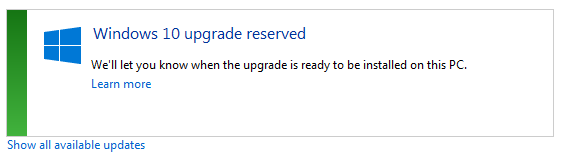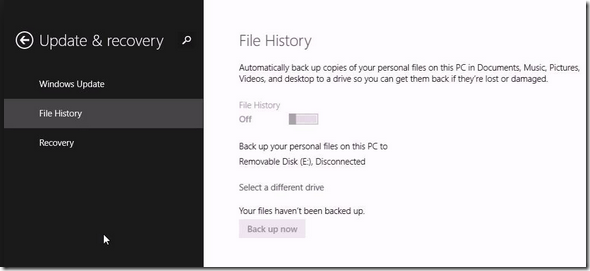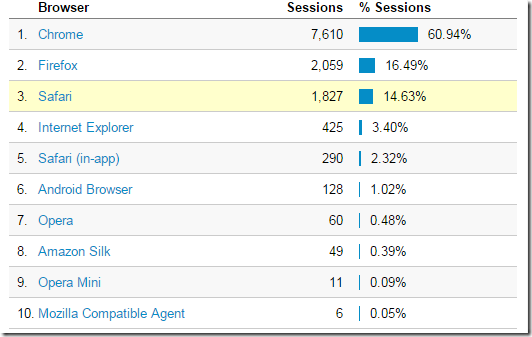There are 6 Windows computers in the house (not including a phone), and yesterday those little Get Windows 10 icons ![]() started appearing in the system tray (you may have to install updates for this to appear, specifically the optional KB 3035583). Windows 10 is supposed to start rolling out July 29, and is a free upgrade for non Enterprise Windows 7 and 8.1 users. After you click that icon, you will be given the opportunity to “reserve” your copy, and after that you’ll see a new notification in Windows Update.
started appearing in the system tray (you may have to install updates for this to appear, specifically the optional KB 3035583). Windows 10 is supposed to start rolling out July 29, and is a free upgrade for non Enterprise Windows 7 and 8.1 users. After you click that icon, you will be given the opportunity to “reserve” your copy, and after that you’ll see a new notification in Windows Update.
So here’s why I’m looking forward to Windows 10:
The Start Menu is back
The single-most stupid thing (IMO) Microsoft did with Windows 8 was losing the start menu on the desktop. The desktop became harder to use because of it. I have to do various extra clicks to get where I’m going for this reason. It turned happy Windows 7 users into confused Windows 8 users.
Cortana
I’ve watched with interest how effectively some people are using voice recognition on their phones, including dictation. Siri and I simply do not get along. Nevertheless, I believe that voice navigation and dictation are promising features, and I want an opportunity to get serious in trying to master them. I know that Windows 8 has voice recognition, but I haven’t gotten into it. Windows 10 has the Microsoft’s digital assistant Cortana, and I think it’s time now to get busy with voice recognition in general.
Better tablet experience
I am hoping that Microsoft has finished the tablet part of Windows 8.1. The problem was that one had to go all over the place looking for settings. I like the Windows 8.1 tablet interface, but too many things required access to the desktop to accomplish. I also hope that following on the heels of Windows 8.1, we’ll see a new tablet enabled version of Microsoft Office, and I already have my Office 365 subscription ready to enjoy that.
Free upgrade
One of my two main desktop systems is still running Windows 7. I’ve added USB 3.0 ports to that system, that are not natively supported by Windows 7. It has an SSD main drive, and I’m really looking forward to the faster boot times I see on my Windows 8.1 tablets for this system. Switching back and forth between Windows 7 and 8.1 on the side-by-side desktop systems is a drag.
OneDrive
OneDrive has really gotten my attention. I used to carry around a flash drive to have files with me on the go. I still carry the flash drive, but I never use it. It’s all OneDrive now. The convenience, plus the huge storage space bundled with the Office 365 subscription, turned OneDrive into an essential service for me. Windows 10 is supposed to offer a better interface for controlling what is and is not synced with the local system, an essential feature when you have a terabyte of cloud space, and a tablet with only a fraction of that. It also supports fetching files on a remote computer (already available), but it’s starting to make sense to put this stuff in the cloud. Cortana can even search files on your OneDrive, but not synced to the local computer.
Hopes
- I hope my Windows Vista era laptop (which has gone from Vista to Windows 7 to Windows 8.1) makes it to Windows 10, and that the fingerprint recognition hardware will still work.
- I hope that there will be a smooth experience using my computers, whether they are touch-enabled or not.
- I hope Heroes of Might and Magic 3 keeps working.
- I hope I will be able to backup all my devices to an external USB hard drive on one of the computers (right now the Windows 7 to Windows 8.1 combination doesn’t work).
- I hope all my software will still work (especially a concern for the Windows 7 desktop).
- I’ve used every version of Windows since 3.0. I hope this latest one will mark a sea change in the amount of time I spend wrestling with computer problems vs. the amount of time I spend enjoying my computer for entertainment and productivity.